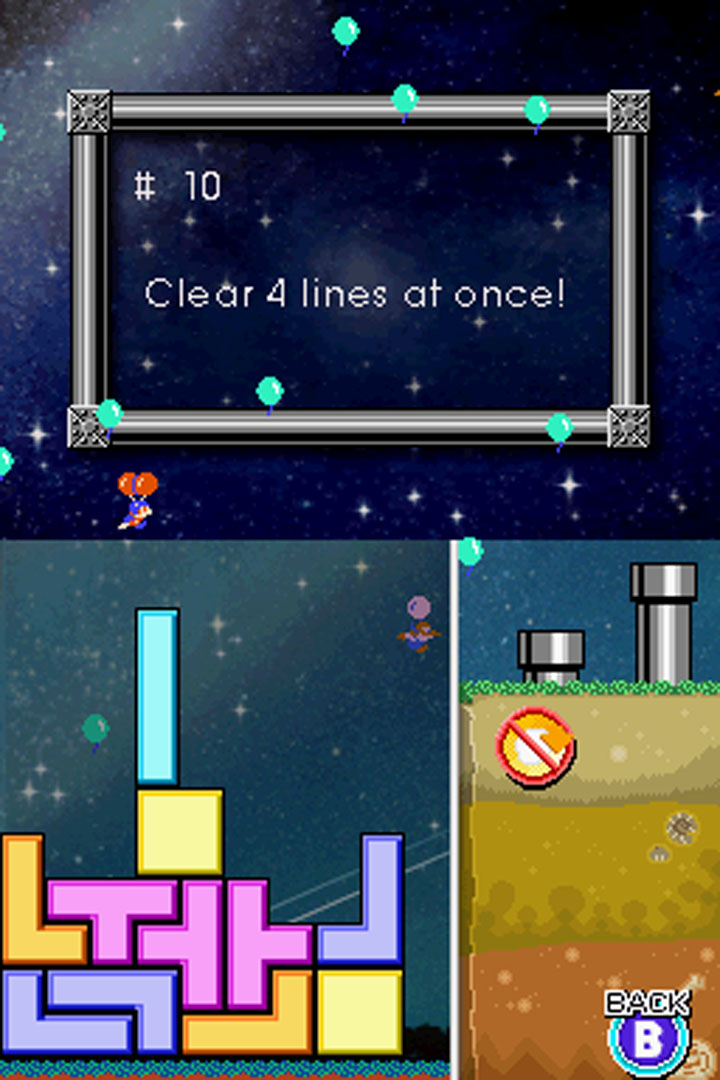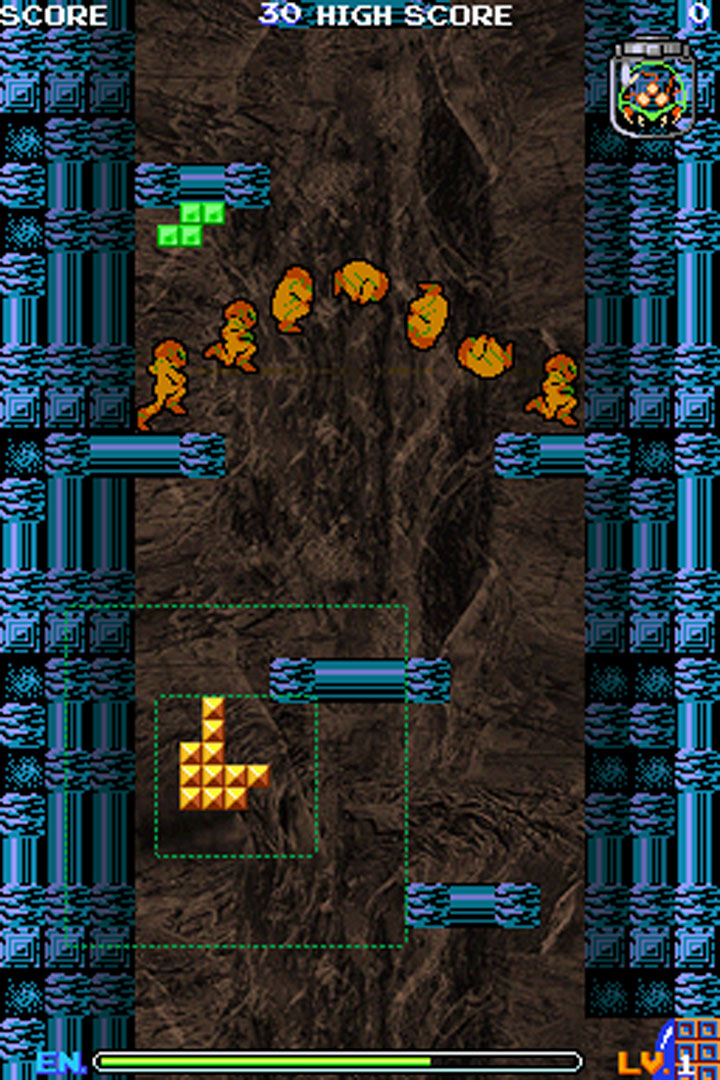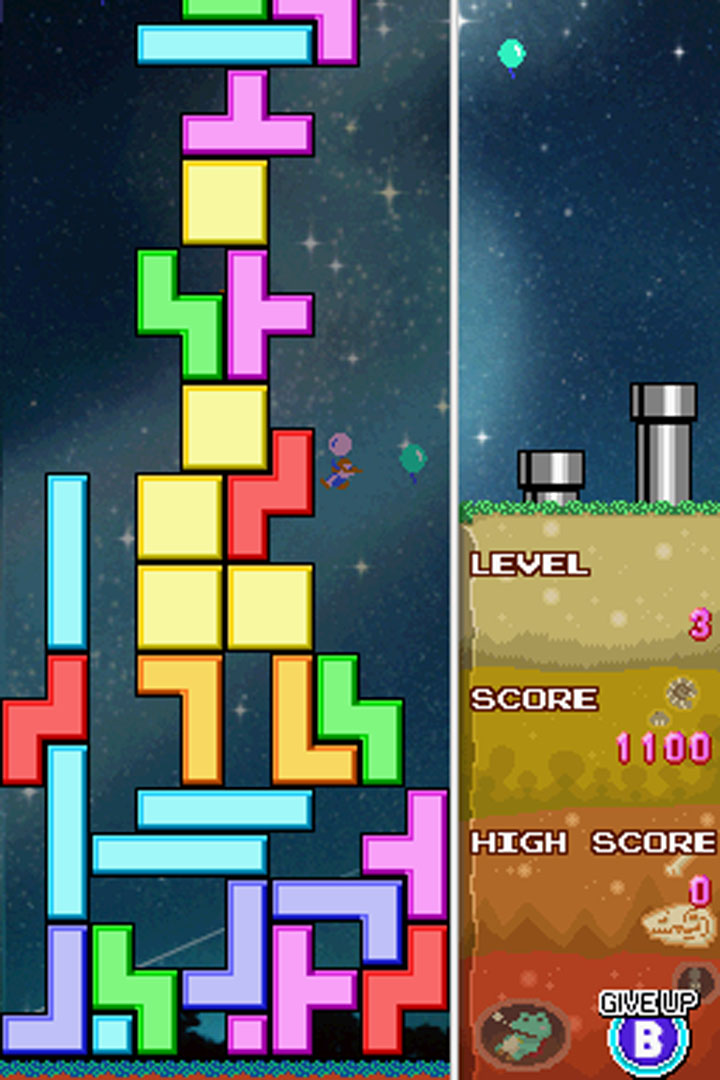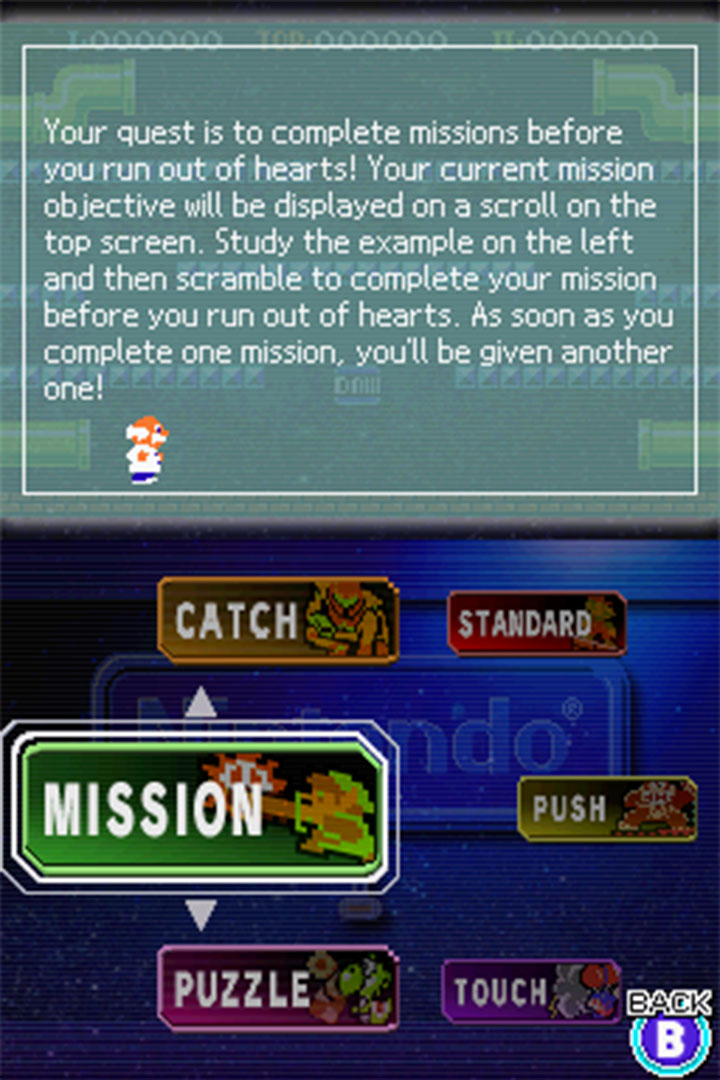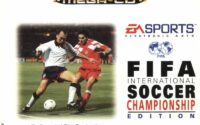Tetris DS Review
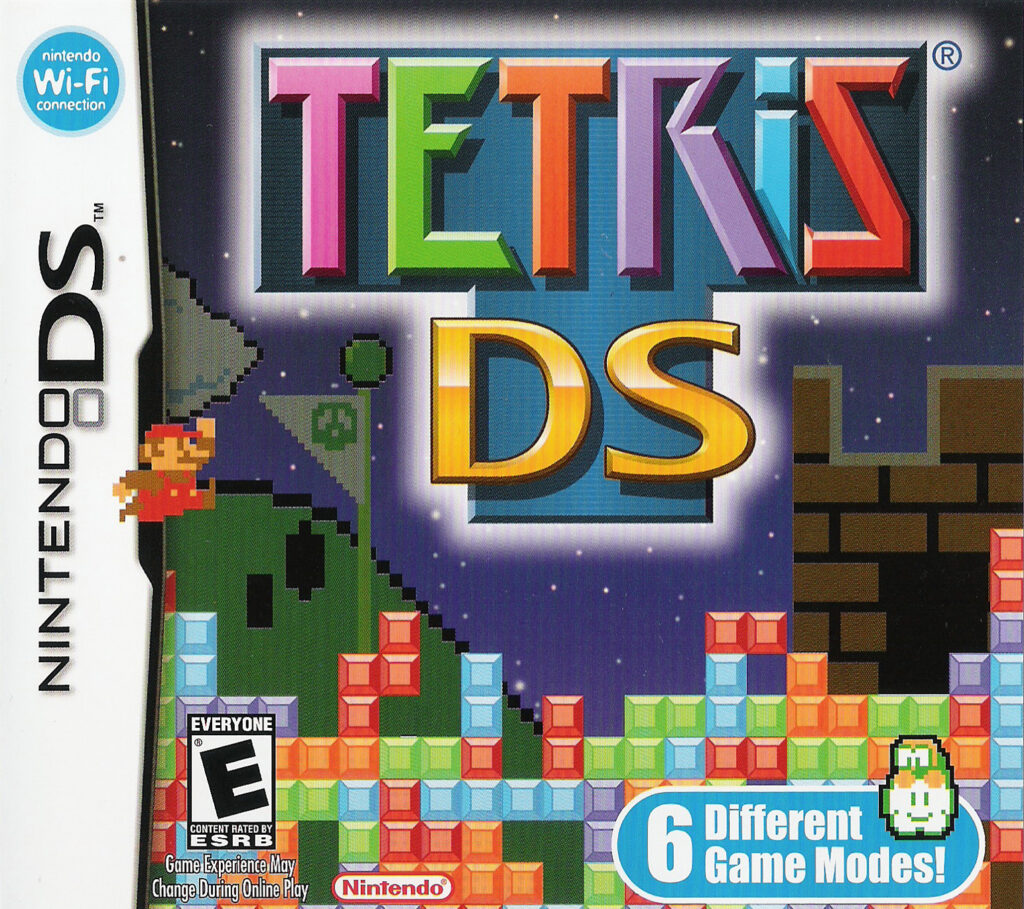
Tetris, the king of puzzle games is now lovingly fused with retro Nintendo themes.
Introduction
Tetris is probably the most renowned puzzle game to exist in video game form. It’s easy to learn, it’s highly addicting, it’s challenging and it has endless replay value. If you are unaware, the basic principle of any Tetris game is simple – blocks of different shapes (called Tetriminos) are falling from above and you must align them to make full rows. When a row is full, that row of blocks disappear and you score points. The game typically goes on until you fail placing the blocks fast and/or smart enough, which leads to blocks stacking up on each other until the screen is full of blocks.
Tetris is hard to put down once you get into it, and it is a perfect way to de-stress your mind after a busy day.
Controls
Tetris DS has two types of control schemes, depending on what game mode you play: traditional D-Pad controls and Touch controls.
The traditional controls are exactly what you’d expect from a Tetris game. You can rotate Tetriminos, or hold one for later use. A block that’s already touching other blocks can still be rotated for a limited time for those fine adjustments. The controls are solid and will definitely not come in your way. The only problem that we have encountered is that sometimes when you’re supposed to move a Tetrimino, and you accidentally hit ’up’ on the D-pad, causes the block to ’hard drop’. Granted, this is more of a hardware problem (or perhaps a player problem), but if you have a thumb bigger than the D-pad, which most adults do, make sure you use precision. ’Hard drops’ can, however, be disabled completely from the options screen.
The Touch controls use the stylus and it feels very intuitive – tapping and dragging a Tetrimino is super smooth. Double tap a block to rotate it. Note that these controls are only used in the Touch modes, where they are actually warranted.
Content
Tetris DS offers some all-new features and game modes you can’t find in any other Tetris game. First of all, there are six different single-player modes. These are as follows;
- Standard – this is your basic Tetris game. It can be played in the following modes:
- Marathon – attempt to clear 200 lines. For every 10 lines, the difficulty level increases.
- Line Clear – attempt to clear a specified number of lines. Higher difficulty levels earn more points.
- Vs CPU – a one-on-one versus mode where your line clearing translates into new blocks for your opponent, in an attempt overflow them.
- Push – one-on-one versus the CPU. This mode basically pins both players’ Tetriminos against each other – you control blocks coming from above and the CPU controls blocks coming from below. Clear lines to push your opponent out of the game.
- Touch – played with the Touch controls. It has two game modes:
- Tower – you’re presented a huge stack of randomized Tetriminos and you must then push, drag and rotate the blocks around in an attempt to make full rows and eventually eliminate the stack.
- Touch Puzzle – solve 50 Tetris puzzles by moving blocks with the stylus. Stacked blocks can be dragged as a stack, but you can’t rotate any blocks.
- Puzzle – solve 200 increasingly hard Tetris puzzles with just a select few blocks. Your goal is to clear all blocks.
- Mission – perform special tasks while playing a normal game of Tetris. For example ’make four lines disappear with the use of a cyan block’. This mode can be played in the following modes:
- Marathon – clear as many tasks as possible to set a new high score.
- Time Trial – attempt to clear a set number of tasks in the shortest possible time.
- Catch – the strangest mode of them all. Here you control a core block flying upwards in a Metroid themed level. Your goal is to attach the approaching Tetriminos onto your core block to form solid squares in order to clear the blocks.
All the modes can be started on five different difficulty levels, and each mode also features a How to Play tutorial section.
Multiplayer
To make things even more interesting Nintendo has included extensive multiplayer support, both locally with single card play and through Wi-Fi which allows you to play against random people or against people you have added to your friend list.
When playing Standard mode against someone, there’s even the optional use of special items. These items randomly pop up on the playfield as special blocks and when you clear a line in which the item block is, you gain an item. These items can give you some help by either messing with the way your opponents blocks behave, or by clearing lines for you.
The local multiplayer supports up to ten people on single card play on Standard and Mission mode, and one-on-one battles on Push mode. Playing Standard mode like this is very satisfying, as you will be able to see the other players’ screens in real-time and how they fare on the top screen.
The Wi-Fi multiplayer supports Standard mode in a one-on-one battle, Standard mode in a 4 player battle, or Push mode in a one-on-one battle. The times we’ve tested playing in Wi-Fi we haven’t had any problems finding people to play with – it can take a while but eventually you’ll be matched against someone. The game will also keep track of your wins and loses and even rank you on a world-wide leaderboard which is a much welcomed feature.
It’s nice to see a thorough ranking system in a Tetris game like this. You can check your high scores in each mode, and see how much of the different puzzles you’ve beaten. I would have loved if they had given us the option to save under different profiles and to be able to keep track of friends scores and compare against them as well.
Graphics
The game has entirely adopted a retro Nintendo-theme. Every game mode has a different theme from a classic Nintendo game, complete with old-school soundtrack to complete the nostalgia. Some of the themes you will be seeing while playing are; Zelda, Balloon Fight, Super Mario Bros., Yoshi’s Cookie, Metroid and Donkey Kong. Needless to say, it’s great to see sprites and figures from yesteryear once again take the spotlight, even if it is in a Tetris game this time!
The graphics are colorful and there’s always something going on in the backgrounds, which is a nice touch, even though it can become distracting when you’re focused on the game.
Sound
The theme song of Tetris DS is cheery and filled with beeps and bloops from the Nintendo library and the other songs are taken straight from the classic NES games. It works well together with the themes and it certainly creates a unique experience – a Nintendo themed Tetris in every sense of the word. All in all there are 21 songs in the game, and they can be listened to through the built-in jukebox.
Summary
Tetris DS is a game for you if you like Tetris, or puzzle games for that matter. Even more so if you fancy playing it on the go on the DS. The multiplayer, both locally and through Wi-Fi can really make the hours fly, and there’s tons to do in the single-player modes too. Some of the puzzles are insanely hard, especially in the Puzzle mode. If you have the patience to try them all you’ll certainly be a busy gamer. You can’t really grow tired of Tetris and once this title sits on your shelf, it’s easy to just pick up and play around with it – beating your personal high score or climbing the online ladder is guaranteed to make you feel good about yourself!