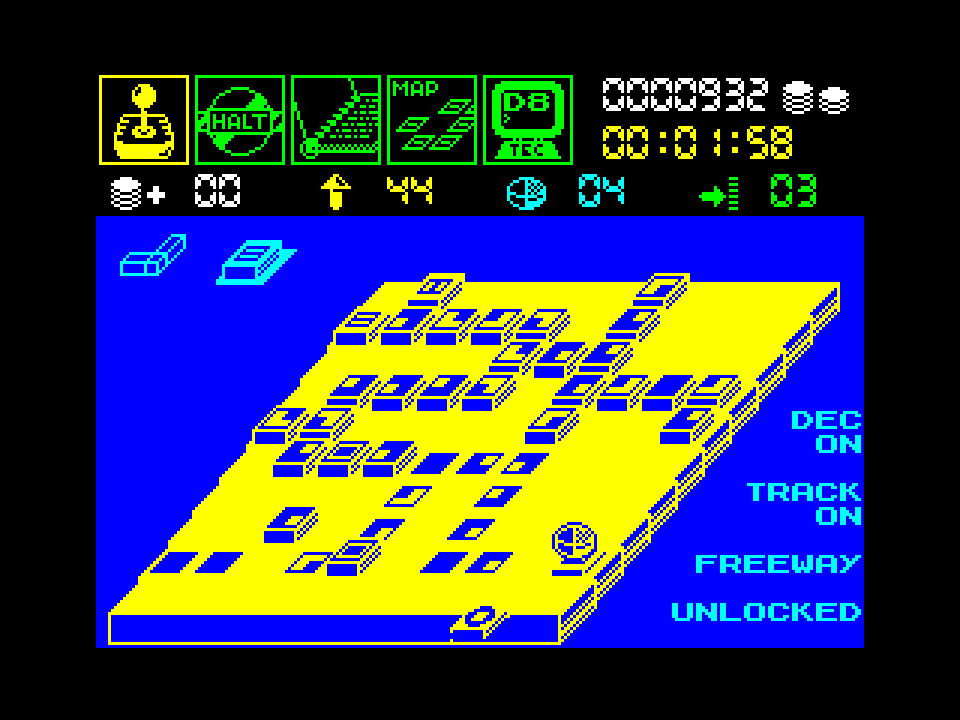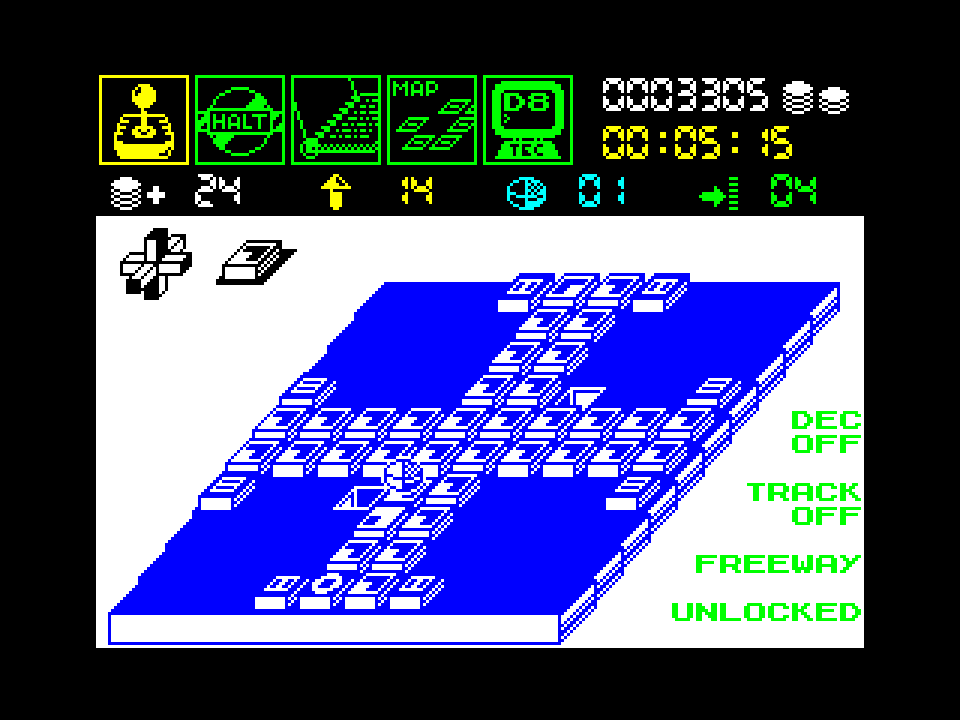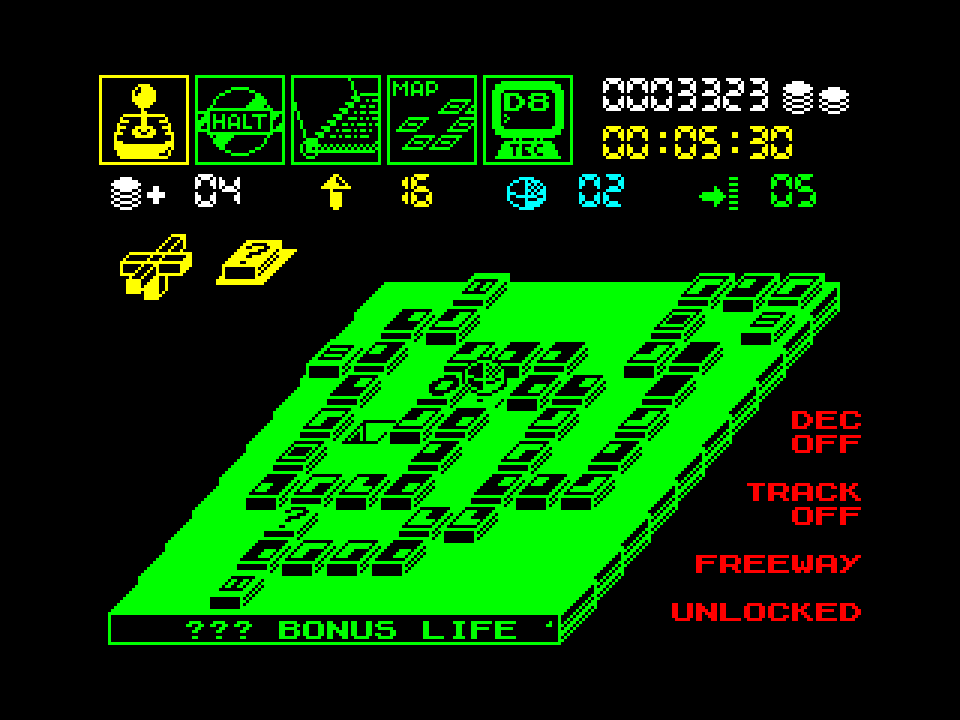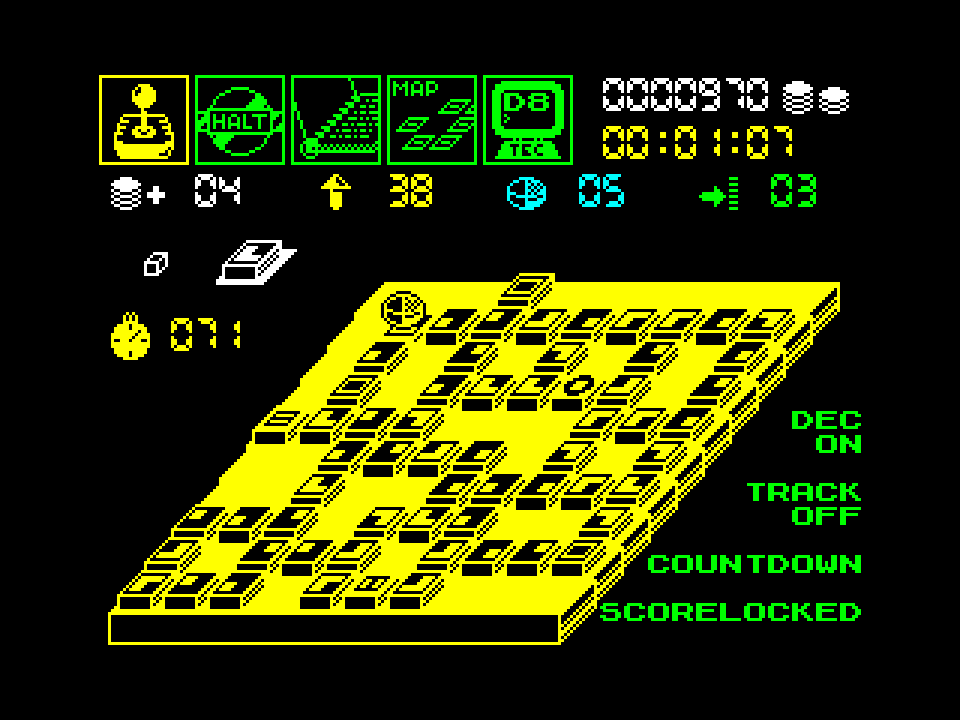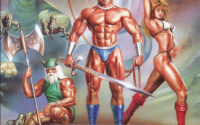Sophistry Review
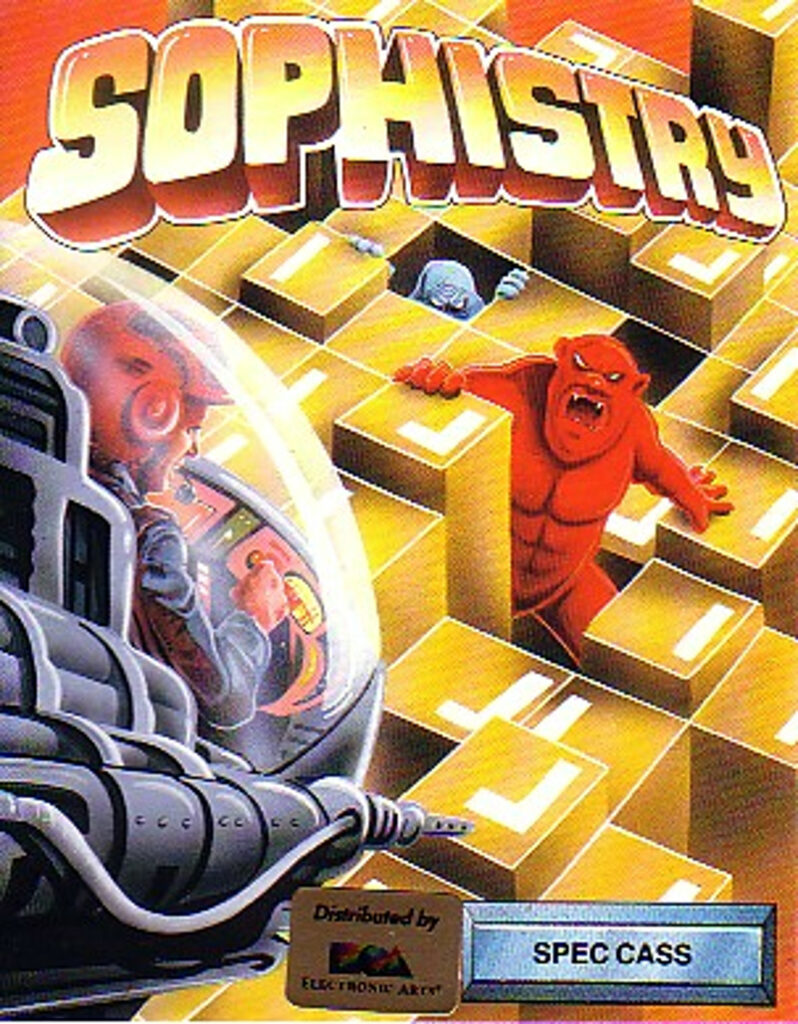
Because there aren’t enough sophisticatedly devilish and devilishly sophisticated puzzle games on the Spectrum either…
STORY
A bouncing sphere that can alter tiles. Single-screen levels built from blocks over a 10×10 large isometric grid. Just jump around the blocks, collect enough points to unlock the exits, and move on – How hard could it be…?
THE GAME
Those words tasted pretty sour and were extremely hard to swallow after playing this brain-bender for a couple of hours. Because that’s what those minutes turn to after a couple of desperate episodes if you decide to at least try to beat just one more screen… First of all, the game has twenty sections with several levels in each, so it will take some serious time to unlock them all. (That’s closer to 400 screens in total.) Exits, both horizontal and vertical, bind the levels together. And you will need keys. (64 of them, in fact. That’s how many you have to collect or buy to access 100% of the map.)
But that is basically the objective – Bounce around on tiles, avoid holes and other deadly shit, unlock exits, build up a proper score (Since the points works as currency.), and swear over how utterly unfair some levels seem to be…
But as this is Sophistry, there is way more than meets the eye.
CONTENT
Many games start with a title screen, and Sophistry is no exception. Except this is a screen that you’ll see not just after Game Over, but after each level or every time you lose a life. You see, this is also a menu with a top panel that also is in the game.
First, in the top left corner, are five icons – A Joystick, a “Halt”-sign, a spiral notebook, a map, and a computer terminal. To the right of the icons, you have a Score-counter and a clock. Beneath the icons and the clock, there are four more symbols with numbers next to them. These indicate: Bonus-points, “Uppers”, remaining pods, and which section you are in.
Before a new game, it says: “Ready” at the bottom of the screen. And when you have finished a screen or died, there is an additional sentence: “Game in progress. You have a 20% open structure.” The percentage increases when you get keys and subsequently can access further levels.
The “Halt”-sign pauses the game and the “Joystick”-icon either initiates a new game, or, lets you play the next or current level depending on if you died or not. The “Spiral notebook”-icon conjures what’s basically an in-game manual in thirteen single-screen parts. It explains the board symbols as well as the various types of levels that you will encounter.
Clicking the icon with the computer terminal takes you to a sub-menu with six options: Controls, Tape, Sound, Data, Xchange, and Restart. “Sound” turns the sound effects on or off, and “Controls” brings up the four different options for those: Keys, Kempston, Sinclair, or Cursor.
To restart the game, you logically have to select “Restart”. This applies even when you have lost your last sphere since you can always buy an extra life if you have enough points. “Tape” loads or saves a game, “Data” takes you to information access of the current level. The info is divided into: Seeker, Wormhole, and Locks. (There are 16 locks, each named after letters in the Greek alphabet.) The info given tells you between which levels the lock is and how many points you need to unlock it. And finally, before we get to the actual game, is “Xchange”. Choose this if you want to buy Uppers, lives, Seekers, or if you want to remove any of the locks. As mentioned, you need points to buy stuff. To get back to the title screen, you can hold down the Fire-button for a moment. (“Fire” is called “Control” in Sophistry.)
Click on the “Joystick”-icon to enter the game. You move the sphere from tile to tile. The majority of the tiles on screen have different, basic symbols on them. These represent the value of the tile in points. A blank “Joker”-tile equals 0 points and the one with an upside down capital “L” is worth 8 points. Jumping onto a tile increases the score with the value of the tile that you land / bounce on. The other tiles represent: Horizontal exits (Exits can be on any of the four sides of a screen.), Jokers, Targets, Keys, Ascenders, Descenders, Wormholes, and “?” (Which is a “Mystery”-tile.)
So far, so smooth sailing. All you need to do is to not jump off the tiles and land on nothing, right? Wrong. We haven’t even got to the challenge.
Racking up the score initially isn’t the hard part, but it could be a bit of a grind since you want to get as many points as possible before the real headaches hit. With the “Control”-button, you use the so called Uppers, which basically increase the value of all tiles (Except the “Joker” ones.) on one screen. You begin with 50 Uppers, and the idea with those is that you can buy more for the score you gain. The problems come from the Seekers that target and kill you if you stay on one screen for too long. A Seeker also appears if you land on a “Mystery”-tile. (But the same tile can also contain Bonus-points, extra lives, etc.)
The gameplay area contains some useful info on the level that you currently occupy. In the top left corner, there is a figure looking like a three-dimensional “+” that shows the exits. (With a maximum of six, logically – One in each direction, plus up and down.) The “Ascender”-tile takes you up one floor while the “Descender”-ditto transports you down. The “Wormhole” teleports you somewhere else entirely. (But somewhere within the unlocked sections.) Next to the “Exit”-figure, there is the type of tile that you stand on right now. (As it’s impossible to see through the sphere.)
A single line of text below the level scrolls info about, e.g., what “Mystery”-tile you picked. The “Target”-tile has different functions depending on the type of level you’re playing. What about the types, then? There are ten – Freeway, Countdown, Repulsion, Stopwatch, Jumpy, Reaction, Chain, Hi-Lo, No Return, Inertia, and Rations. Freeway is the absolute easiest as you only have to worry about jumping in the wrong directions or getting a Seeker on your ass. But then, there are the more hellish types like “Repulsion” (Where you can’t move freely after a while.), “Inertia” (Where you can’t stop moving – Only change direction.) or “Rations”. (Where you can only land on a “Target”-tile a limited number of times.)
Furthermore, a level can be Unlocked, Scorelocked, or Timelocked. The Scorelocked ones requires a specific number of points before the exits open. Timelocked levels have locked exits until a number of seconds have passed.
And to make everything even worse, there are three more factors: DEC and TRACK. When a level has the DEC turned on, the tiles lose a point every time you land on it, i.e., you can land on a tile worth three points three times before it vanishes into thin air. The Uppers can of course be used to increase the values of the tiles before they disappear. And when TRACK is turned on, any tile (Except the “Joker”.) sinks as soon as you jump off it.
So one ultimate nightmare level would be a Timelocked Inertia screen with both DEC and TRACK turned on… Imagine the bleeding ulcer when the Uppers run out and you don’t have enough points to get new ones… Not even when you only have unlocked 40% of the game is that a hilarious scenario. (I certainly wouldn’t have the patience or the ability to handle the stress.)
CONTROLS
Four directions and a “Control”-button. That’s all you need. To exit any menu, hold the Control button for approximately one second. (Instead of just clicking it.)
GRAPHICS
A neat and tidy set of icons. An excellent option-menu and information section. The isometric layout of the game is perfect – You see everything you need to see and the tiles don’t clash with the sphere. You don’t ever need to figure out what the hell you’re looking at. The dual color variation between levels is a welcome touch even if there can’t be that many combinations. No frame-rate slowdowns either – The game flows at the same satisfactory pace at all times.
SOUND
As the sphere leaps around, there’s a bit of the “Space Invaders”-theme going on. (A mechanic burp plays at a different tone for every jump.) And it repeats the same four tones over and over again. Other sound effects play when you exit a screen, die, etc.
SUMMARY
Just when you think you may have played exactly every single variant of isometric puzzle games, there is always Sophistry to either drive you crazy or make you feel clever. It’s not as simple as, e.g., Tetris, but it has an astonishing amount of features.
Developed by: TMFG and TEBS.
Published by: CRL
Version Reviewed: ZX Spectrum 48K
Genre: Puzzle
Players: 1
Also Available On: N/A
Released: 1988