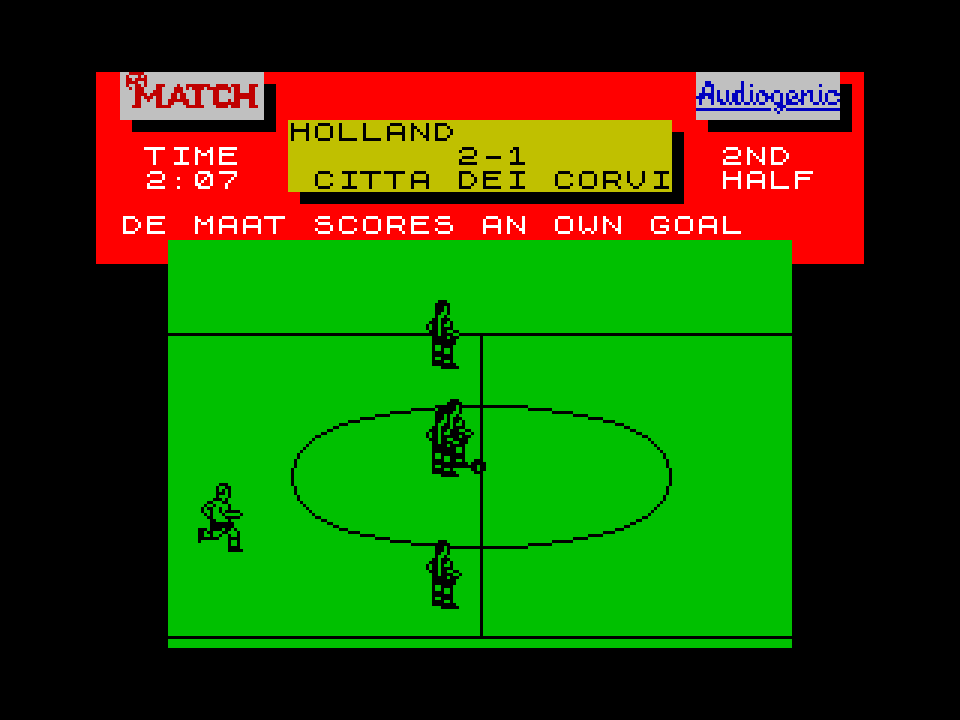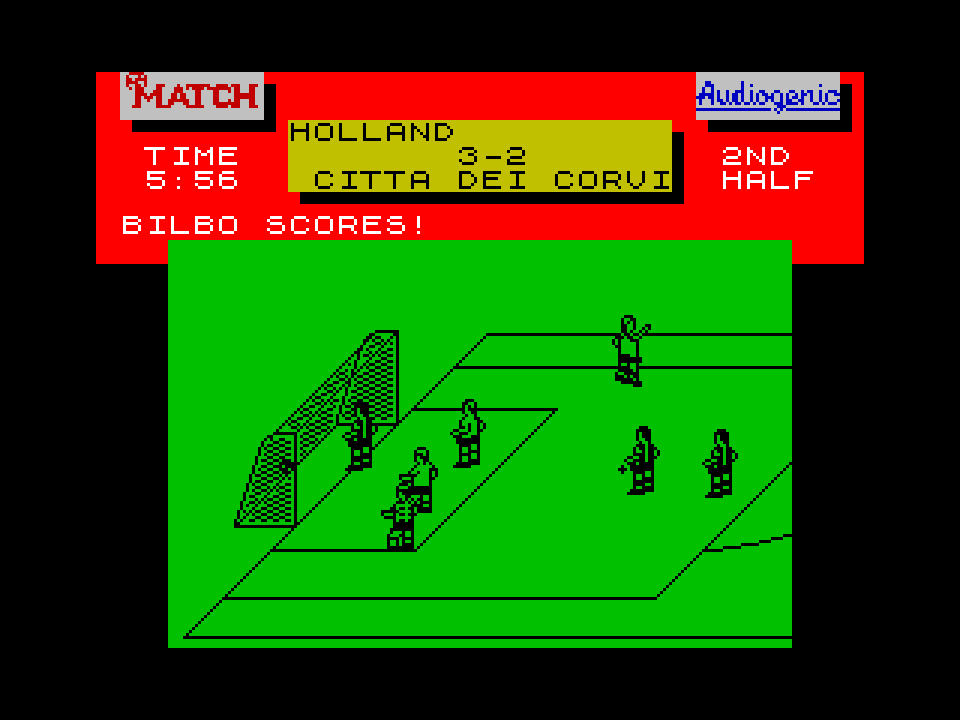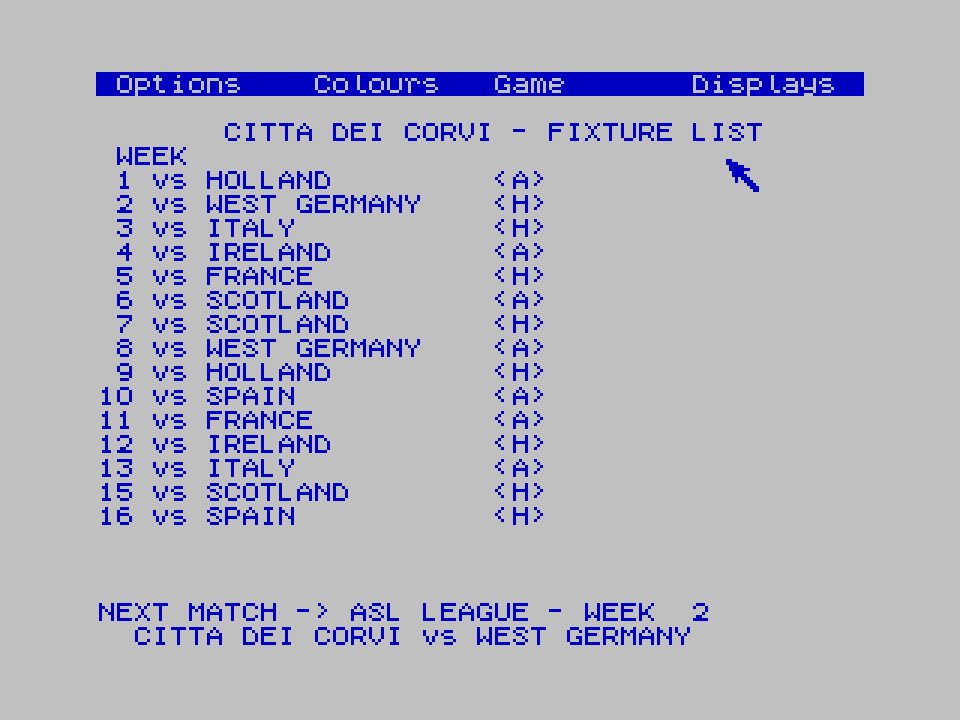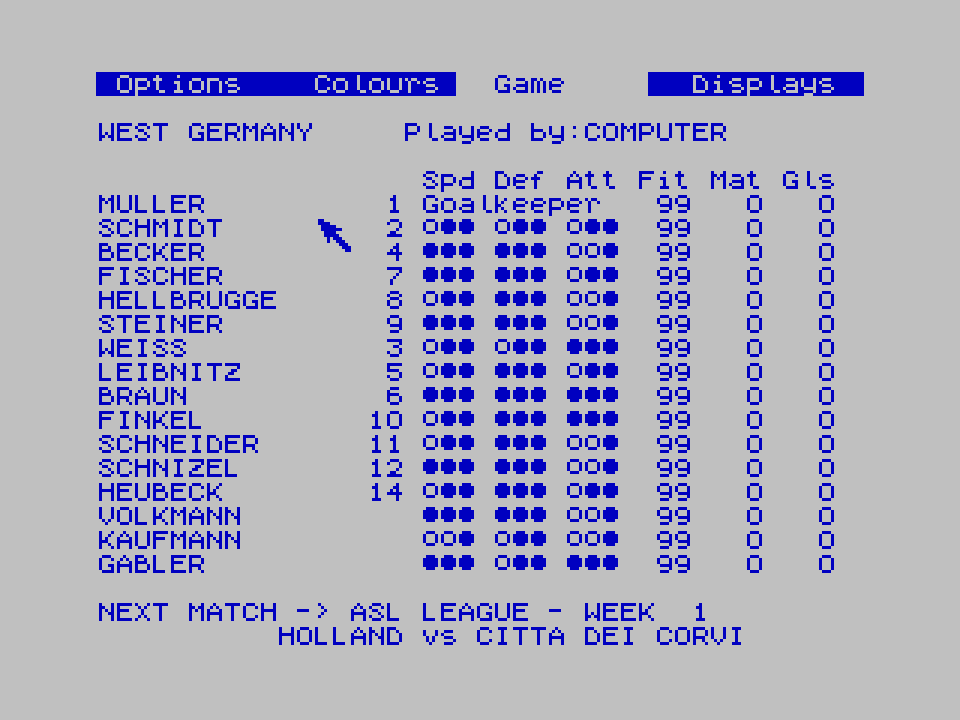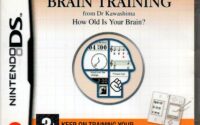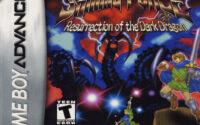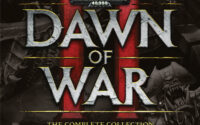Emlyn Hughes International Soccer Review
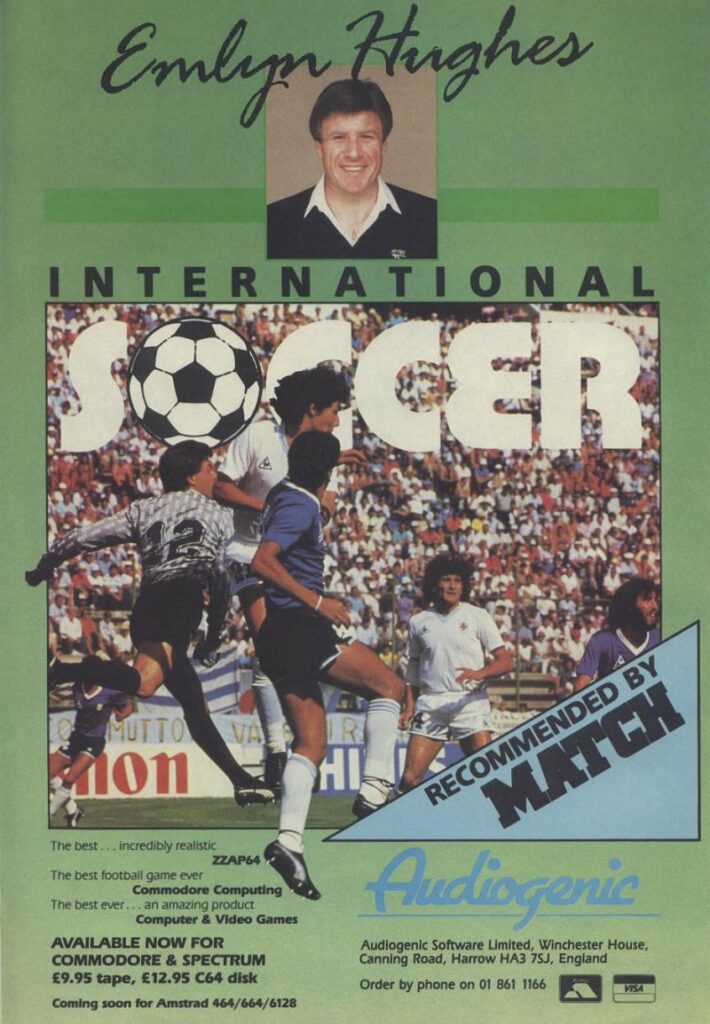
Never, ever forget Pro Evolution Soccer, but forget some of the dozens of Football games on the 8-bit machines…! Because Emlyn Hughes’ program is absolutely loaded with features that we barely saw before OR right after. Plus it paved the way for footy sims like Pro Evolution Soccer and… Those other ones… (Are there even other simulators than PES?)
STORY
If you really want to know all about Mr. Emlyn Hughes, you’d be none the wiser after looking up this text. But if you want to know more about what a solid game his endorsed software of International Soccer is… Then read on…!
THE GAME
“The chess of the green pitch” in micro-format, and with both the action part and the managerial one. Once the game has loaded, the program asks if Player 1 uses the keyboard or a Joystick. Then, the keys are defined, and before you get to the main menu, the same procedure is done for Player 2. You can of course play this game solo. (Or let the computer play against itself.)
I won’t explain the rules of Football, but let’s just mention that all the rules are implemented in the game except for off-sides. Just like many 8-bit iterations of the game, off-sides would have rendered Emlyn Hughes International Soccer unplayable as well. Everything else is in there – Corner kicks, throw-ins, fouls, free-kicks, and so on.
CONTENT
The gray and dull (Empty, more like.) title screen has four drop-down menus. The “Colours” menu lets you change the color of the pitch and the players. If you want every game to look like it’s on Nintendo VirtualBoy, you can make the pitch black and the players red. Hell no. Bright green is fine the way it is. And black monochrome sprites for the players and the ball.
In the “Options” menu, you find a whole bunch of tweaks. “DURATION” refers to match length, and the default is 12 minutes. (2 x 6 min.) The more impatient players might want to change this to “8” or something. “1 OR 2 VS C” lets you play against the computer – Alone or with a second player in co-op mode. “EXTRA TIME” is for those irritating matches that always end 0-0. If you leave “VIEW C VS C” on, you’ll have to watch the matches that are played by the computer. “HOME & AWAY” makes a season twice as long for obvious reasons.
“PRACTICE” lets you do precisely that in quite a clever way. This means that the opposing team sticks to their half of the pitch, allowing you to practice controlling shots and dribbling. “SKILL LEVEL” ranges from 1 to 10. 1 is a schoolyard team with some kids in very bad shape and 10 is World Championship class. (Keywords: Germany vs. Brazil. 7-1.) “EQUAL SKILL” is good too if you want to practice, since all the players will have the highest possible skill. (Makes the game less of a simulator for sure!)
“BACKHEELS” on or off. Pretty self-explanatory. “KICK DIRECTIONS” – Select between 1, 3 or 5. “1” means that every kick is in the running direction. “3” refers to the running directions plus diagonally forward from the player’s point of view. “5” adds two more directions for even better ball control, and I don’t think this feature was in any kind of Soccer game before this one.
“AUTO GOALIE” – Do you want the computer to control the goal keeper? If “AUTO RESELECT” is turned on, the computer selects which player controls the ball. (Usually the one closest to it.) “PTS FOR WIN” – 2 or 3. 3 points for a victory is of course the right choice. “SUBSTITUTES” stands for exactly that. How many of them are allowed during a match? 2, usually.
Next is the “Game” menu with “PLAY MATCH”. (Fairly obvious. As mentioned, if you have the option “VIEW C VS C” turned on, you also view the matches that don’t involve human players. Just crack open a beer and watch the CPU play against itself while you wait for your turn.) “ARRANGE FRIENDLY” (Can be arranged at any time. Two teams. Play. Done.) “PICK TEAM” (Super obvious.) “POSTPONE MATCH” if you don’t feel like playing right now, the match is moved to the end of the week.
The following three options describe themselves as well – “START CUP”, “START LEAGUE”, and “START SEASON”. That’s everything you need. “EDIT TEAM” lets you change the names of the players and the team. Individual skill levels can also be altered. (But not once, for example, a season has started. Because, you know, that would be cheating.) “TEAM” lets you select any of the relevant team to check out stats, etc.
Finally, we have the “LOAD / SAVE TEAM” and “LOAD / SAVE ALL” options. Of course. You have to be insane to play a season from start to finish without ever turning off the computer.
The third and last menu is titled “Displays” and has the following options: “SHOW TEAMS”, “SHOW PLAYERS”, “SHOW FIXTURES”, “SHOW RESULTS”, and “SHOW TABLE”. These don’t need to be explained either. (“SHOW RESULTS” shows… Uh… Results…) You can also display any of the info from any of the weeks that have passed.
When you have selected all the options according to your liking, it’s time to “PLAY MATCH”…
CONTROLS
This is where Emlyn Hughes International Soccer shines… But it doesn’t feel like it at first. And that’s the simulation aspect of it. There are no electromagnetic shoes and balls on this pitch. Just like for real, you need to dribble and side-step. A running player can’t stop and turn 180 on a dime. Instead, he slows down before turning. (How about that?!)
The controls for kicking the ball is quite intricate with three different heights and up to five directions to choose from. You can also head and backheel the ball, and use slide tackles. The goalkeeper can be controlled by a human player as well.
When it comes to skill and fitness of each individual player, there are three for the former: Running Speed, Defensive Skill, and Attacking Skill. (One, two, or three points for each.) The Fitness level starts at 99%. Unsurprisingly, injuries and fatigue decreases this value. The “TEAM”-page shows the skill levels, fitness, the number of matches played, and the number of goals scored.
GRAPHICS
Well-presented tables and menus. It’s just like it should be. Don’t let that empty screen with a row of menus scare you away. Sure, the presentation could have had a more “Soccery” atmosphere, but I bet there wasn’t that much RAM to include fancy graphics, decorations, and catchy tunes in one single-load program. As for the matches, they flow quite well with a side-scrolling pitch. And the ball physics feel realistic enough. Despite the players being in one color, it’s easy to see which one are in your team. (Since they have different patterns on their shirts.)
SOUND
Those farts and shrill noises are probably supposed to clapping hands and whistles. Better than complete silence, of course. And charming as hell.
SUMMARY
Ever since Football games became a thing on the revolutionary micro computers, some of us have dreamed about the ultimate one with everything that you associate with the sport. It would take a couple of decades before we got career modes, real physics engines handling the ball, and proper World Cup atmosphere. (All those loot-boxes and gambling-related shit doesn’t count and doesn’t have one fucking thing to do with Soccer.) But a game like Emlyn Hughes International Soccer was out early with features that wouldn’t become standard-setting until much, much later.
There is a handful of really good Soccer-games on nearly every platform, but on the Spectrum, it would be a challenge to find even three (Tracksuit Manager…? Match Day II…? … And… And…) that are either better and / or more comprehensive than Mr. Hughes’ game. Once you get into it, you could have a game that lasts for a very long time… Oh? And when that would be? How about when you’re in the middle of a very long “8-bit”-game orgy?
Developed by: Graham Blighe, Terry Wiley, Nigel Alderton, Andrew Calver and Peter Calver.
Published by: Audiogenic Software
Version Reviewed: ZX Spectrum 48K
Genre: Sports
Players: 1 or 2 (Simultaneous)
Also Available On: Commodore 64, Amstrad CPC
Released: 1989